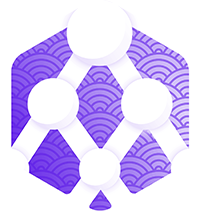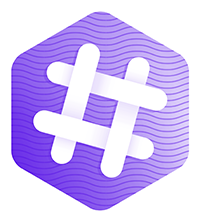As the digital marketing world advances, part of remaining a competitive brand involves just keeping up with the competition – which means you simply must have a solid video marketing strategy.
The benefits of video marketing are numerous. Videos see higher conversion and engagement rates than other content. They cause users to spend more time on your site, improving SEO. Video is more intimate and enables the audience to develop a deeper relationship and trust.
It’s the content format of choice for many platforms, so they’ll favor your brand if you use video and video ads on social media.
In this piece, we’ll discuss everything you need to know about developing a strong video strategy to use as a marketing tool. Obviously, you need to understand your audience. You’ll also need to select which formats and platforms to post in/on.
We’ll then look at how to create high-performing video content, how to measure and interpret the results of your performance, and how to stay ahead of the curve.
Understanding Your Audience
The first step in any marketing endeavor, for any business, in any industry, is to know who you’re marketing to.
You need to determine who your ideal customer is, including both their demographic characteristics (age, gender, occupation) and psychographic ones (hobbies, interests). Also – where do they consume video? I.e., on which platforms?
A good way to start is to generate a few buyer personas. Here’s an example of one:
Name: Jane Doe
Age: 25–34
Location: Los Angeles, CA
Occupation: Software developer
Interests: Reading about technology, hiking, movies
From that brief description, you can infer several attributes about ‘Jane Doe’ and people who might be similar to her: Probably high-income, young adult, possibly interested in fitness, etc.
Do this for a few potential customers of your new product, perhaps two or three, and you’ll have a great platform from which to decide on the content of your videos.
With a good idea of who’s digesting your content and where they’re doing it, it’ll be easier to choose between producing testimonial videos, in-house webinars, documenting case studies in video, creating high-quality tutorials, etc.
Choosing Your Video Formats
‘Format’ could be interpreted in two different ways, and we’ll attack each of them in turn.
Format as Video Type
By type of video, we refer to the intention or content of the video, examples of which include:
- Explainer videos – making complicated concepts easy to understand; solving common pain points.
- Customer testimonial videos – videos that repurpose clips of users speaking positively about your brand.
- Tutorials – explaining a process in an informative way.
- How-to videos – walking viewers through steps to accomplish something.
- Product demos – giving viewers a better look at the product.
- Social media videos – short clips to share across platforms, typically jumping on popular trends.
- Live videos – hosted presentations or interviews.
- Product videos – explanations, introductions, or just highlight reels of your products.


Format as Platform
When we talk about platform, it’s mainly referring to where you’ll be posting the video (i.e., which social media platform). There are a few platforms from which to choose, and some may be more suited to your brand/content than others.
- YouTube – the biggest video platform in the world and the second-biggest search engine. Videos are landscape orientation, tend to be of higher production value, and run long (several minutes plus). No time limit, and up to 8K resolution is supported.
- YouTube Shorts – short-form (≤60s) video content for mobile consumption. Portrait orientation, often lower production value (quicker to create), and usually exploits popular trends (music, memes, etc.).
- Instagram Reels – Reels is a content type within Instagram: portrait-orientation, short-form video delivered in a scrolling fashion in the mobile app. Videos can be up to 90 seconds. Virality is often achieved as videos are easily shared within the app, and Instagram’s algorithms elevate videos with high engagement.
- Facebook – the largest social media platform but falling out of favor somewhat in relation to Instagram and TikTok. Facebook Business Manager allows you to post to both Instagram and Facebook simultaneously.
- TikTok – the newest entrant to the short-form video market. Historically, TikTok videos were portrait-only and shorter than three minutes, but now landscape orientation videos up to 15 minutes are supported. TikTok’s features mean it’s easy for users to ‘quote’ or reply to a video, which makes it a good place for brands to start trends with the intention of going viral. The beauty of TikTok is that all types of videos experience good performance: tutorials, comedy, explainers, animation, educational videos, live streaming videos, and so on.


- LinkedIn – the social network for professionals. It’s not a great platform for short-form video content, but it can be used to post longer, in-depth videos (45 minutes or more), webinars, and other informational materials.
Knowing where your users spend their time and consume video content is crucial and will enable you to select from the above list where you’ll post your content. Sample a small group of potential customers to find out where they consume video.
In some cases, like Reels, Shorts, and TikTok, you can post the same video without changing anything. YouTube videos, on the other hand, tend to be designed for consumption purely on YouTube.
Developing and Producing Your Video Content
All the planning in the world won’t get you anywhere if you never actually create any video content. Like writing and photography, and other creative endeavors, producing a video is a blank slate on which you can make your mark.
Before we get into the steps involved in this process, there are a few overarching principles that apply to all types of videos:
- Content should be engaging. Try not to fluff it out with superfluous words and clips. Everything in the video should add value.
- Videos should provide something to the viewer – be it entertainment or information. You might ask yourself, “Is the viewer laughing or learning?”
- When it comes to audience, think small: Imagine you’re producing a video for just one person or one buyer persona. As the old saying goes: “If you’re selling to everyone, you’re selling to no one.”
Right, let’s discuss the steps involved in a typical video production process. The content of each step will vary depending on the kind of videos you make and the size of your team.
Identify the Goals and Objectives
Objectives are larger themes or aspirations you wish to reach through your video marketing strategy. They are less specific and typically don’t involve numbers or targets. For example:
- Become a thought leader in a certain field.
- Build a world-class video production unit for our ecommerce company.
- Increase brand awareness to a new level.
Goals are the specific, measurable targets you set to determine whether or not your objectives were successful. Marketing goals should be SMART (Specific, Measurable, Achievable, Relevant, Time-Bound). For example:
- Produce ten videos related to our service by December 2023.
- Increase website traffic by 10% in six months via video marketing.
- Increase our social media following by 5,000 followers in one year through video content.
Objectives are the general, overarching themes dictating which direction you want to head in. Goals are the specific, measurable items you’ll use to determine the extent to which you meet your objectives.
Concept Generation
The concept is essentially the ‘story’ or idea behind the video. This is also where you’ll use the buyer personas you generated earlier.
This is where you consider what video format might be appropriate for your target audience: what type of video are you creating, and what platform(s) will it be posted on (see above section on video formats).
Scripts and Storyboards
A script outlines everything that will happen in the video – who says what, which clips appear when, and so on – whereas a storyboard visually depicts this process.
Without a script, there’ll be much guesswork in the production process. The storyboard will help you plan out shots and angles and also serve as a timeline for when each clip should appear.


Scripts also include word-for-word text for narrators or presenters to read during production. If you know how fast you’d like the reader to speak (e.g., in words per minute), you can tightly control the flow of information in the video and its total length using the length of the script.
Production
The production step involves the actual generation of the video footage that’ll go into your final video. There are various types of footage you might be capturing:
- Screen recording a set of steps, instructions, or examples as you perform them.
- Recording the drawing output of a drawing tablet for sketching and illustrating.
- Motion graphics, which are 2D or 3D computer-generated animation videos produced by motion graphics designers.
- Live-action footage – perhaps using an action camera, drone, DSLR camera, or even a smartphone.
- Talking head-style interview footage, ideally where you also record high-fidelity audio separately.
Here are a few tips and tricks for the production process:
- Record in the highest resolution and bitrate possible. You can always choose to export lower-quality versions later on.
- Record or shoot more than you think you need. There’s nothing worse than getting to the editing stage and realizing you missed the shot, or you need some extra footage.
- For an interview-style video, hit record and let it roll throughout. You’ll end up with large video files, and you’ll catch all the bloopers, but you’ll also have the option of using an uninterrupted take in the final product.
Just start – your first few exports won’t be perfect, but they’ll be out there, and you’ll be learning. Many videographers and photographers are known to have said that the best camera is the one you have on you (or simply the one you have).
Post-Production and Editing
Editing is where you take all your clips and audio recordings from production and turn them into something watchable. A good editor will be able to listen to feedback, accept criticism, understand technical concepts like bitrates and codecs, and suggest creative ideas to make the video look better.
It’s an extremely time-consuming process, so be sure to allocate adequate time for it.


So, how should you edit? The primary distinction will be between editing on a PC (laptop or desktop) and on a mobile device.
Landscape-Orientation Videos
I find that for landscape-orientation videos of the sort that are posted on YouTube and LinkedIn, editing is better on a PC. The shape of the display on a PC suits the shape of the footage.
There are a number of software options. Preferred by professionals are:
- Adobe Premiere Pro (Mac and Windows, paid subscription).
- Da Vinci Resolve (Mac and Windows, free-tier available).
- Final Cut Pro (Mac-only, once-off purchase).
For the more novice editor, Apple’s iMovie is a good option, and because Da Vinci Resolve has a free tier, the learning curve can be worth the effort.
Portrait-Orientation Videos
Mobile video editing has exploded in popularity in recent years thanks to the likes of TikTok, Instagram Reels, and YouTube Shorts. I find editing portrait videos on my phone to be quite an enjoyable process – most likely because the shape of the footage matches the shape of the phone’s display.
The range of apps to choose from is similarly overwhelming, but here are a few:
- Filmora Go (iOS and Android, free with in-app purchases).
- Adobe Premiere Rush (iOS and Android, paid subscription). This also has neat synchronization features with the desktop version.
- CapCut (iOS and Android, free with in-app purchases).
A tip I often bestow on beginners is not to try to learn too much at once. Doing a course on how to use Premiere Pro like a pro is sure to overwhelm your attention span.
Rather, learn in bite-size chunks for each individual task you need to do. Want to auto-generate captions on your CapCut video edit? Do a quick search on YouTube for just that, mimic the steps in the CapCut, and bam – you’ve learned a new skill.
Exporting Your Video
Exporting is the process of generating a single video file containing all the edits, changes, and additions you’ve made through the post-production process.
Export settings are the technical configurations you choose before exporting the video, including:
- Aspect ratio: A ratio expressing the width to the height of the video. Typically 16:9 for landscape content (i.e., 16 units wide to nine units high) and 9:16 for portrait/mobile content (i.e., nine units wide to 16 units high).
- Resolution: Refers to the actual dimensions (side measurements) of the video to be exported, expressed in pixels wide x pixels high. You’ll want to export using at least a Full HD resolution of 1920 x 1080 pixels and at 4K (3840 x 2160 pixels) – if storage and processing capability allow.
1920 x 1080 and 3840 x 2160 are landscape resolutions (i.e., wider than they are tall). And they’re linked to aspect ratio: 1920:1080 is a ratio of exactly 16:9. For portrait, you simply switch the order of the numbers, so Full HD for a portrait video becomes 1,080 x 1,920.
- Bitrate: The data flow rate of the video that determines how big the file will be. It’s measured in Mbps – megabits per second. To get from megabits to megabytes, you divide by 8.
For Full HD video, platforms like YouTube will typically require a bitrate of at least 20 Mbps. If your video is 10 seconds long, it’ll have a file size of: 10 seconds x 20 Mbps / 8 = 25 MB.
- Codec: A little technical, but worth knowing. This is the format of the video file. In most cases, it’s okay to export an MP4 file (e.g., video_export_1.mp4) using the H.264 codec. Newer smartphones record HEVC (e.g., video_export_2.hevc) video using the more efficient H.265 codec for smaller files, and most platforms will accept that. Pros will use a format created by Apple known as ProRes, which will give you a massive MOV file of the best video quality.
- Frame rate: Remember, a video is just a sequence of photos, each one known as a frame. The frame rate is used to express how many frames appear per second of video. Typically, in the US, cameras and phones will record at 30 or 60 FPS (frames per second), and you should look to export your video at the same frame rate used to record the footage. e.g., if you shoot at 30 FPS, export a 30 FPS video, and export at 50 FPS if you shoot at 50 FPS.
Higher frame rates appear smoother when played back.
As a rule of thumb, the larger the screen the video is to be viewed on, the more attention you’ll want to pay to export settings. For the typical video marketing strategy, that’ll be viewed mostly on phones, using a mobile data connection, and probably in portrait orientation, you don’t need to focus too much on eeking out max quality.
Posting, Thumbnails, and Title
Posting is as simple as heading to the platform of choice and finding the upload button. Navigate your mobile or desktop device to the folder where you exported your video, and hit upload.
More advanced marketers and marketing agencies will want to post their content using a scheduling tool, e.g., Sprout Social. In that case, you don’t upload directly to the platform (e.g., Instagram) but rather to your Sprout Social account, which is linked to your Instagram account, and set the content to be released on the preferred date.
In both cases, you’ll want to both title and thumbnail your video appropriately and attractively. This is an area we could write an entire article on, but here we’ll discuss just the top contour.
- Your title should give the viewer a clear idea of what they’re about to watch and use keywords that people might search for (Google Trends is great for this!).
- Your thumbnail should be eye-catching and include a human element. Try using contrasting colors or a fun background image/background color, as well as an attractive face in the foreground.
- On YouTube, in particular, users tend to select videos from a list or mosaic of tiles, so title and thumbnail are equally important.
- On something like TikTok, when users scroll, they don’t see the thumbnail, but they will see the first 5–10 words of the title/description.
- Avoid clickbaity title clichés, like: “Doctors will hate you for this one trick!”


Measuring and Analyzing Results
Marketing is a numbers game. And it has to be – you’ve got no excuse when everything is digital, measurable, and therefore improvable. Everything that happens in your campaigns is recorded somewhere by the platforms you’re using to do the social media marketing.
You need to determine the effectiveness of the video marketing campaigns you’ve run – obviously – and there are a few key metrics and results you’ll use to do that.
The overarching key metric is ROI (return on investment), which in simple terms, asks: for every dollar I spent on marketing, how many dollars of business did I bring in? Ideally, ROI is greater than one, meaning you bring in more than one dollar of business for every marketing dollar spent.
But there are other, more specific, marketing metrics you can look at too:
- Engagement: Likes, reactions, comments, and shares – those activities that show people are alive and paying attention to your content. It’s great for brand building and awareness, but it doesn’t really convert into sales.
- Video views/impressions: How many times was the video watched? And how many times was it presented to someone (an impression)?
- Click-throughs (and click-through rates): How many people clicked a link in the video or description to move on to the next step of your marketing funnel (e.g., a Hubspot landing page, downloading an eBook, or signing up)?
- Time watched: Did viewers stick around for the whole thing, or were they dropping off after a few seconds?
- Conversion rate: What percentage of viewers moved on to take some kind of action – signing up for something, buying a product, etc.?
Conversions are decided by you, and most marketers will consider a purchase or sign-up as a conversion. The conversion rate, then, is the proportion of everyone who has seen your video that completes the conversion action.
For example, if 100,000 people are shown your video, and 2,500 sign up or purchase as a result of seeing the video, your conversion rate is 2,500 / 100,000 = 0.025 (or 2.5% expressed as a percentage).
For each of the above metrics, you’ll want to set a specific value that, should you exceed it, will indicate the success or lack thereof of your marketing efforts. The specific value of each metric can be considered a KPI – key performance indicator – so before you launch your campaign, you’ll need to set these threshold values.
Monitor ROI
The bigwigs in your company will regularly hound you for answers on whether your campaigns are performing well or not. Here’s how you can monitor performance (and ROI) continuously.
- Regularly evaluate the campaign’s key metrics, including views, impressions, engagement, click-throughs, time watched, and conversions. These data points provide insight into how the video content performs and its impact on the target demographic.
- Monitor the campaign’s cost and compare it with the results achieved. This includes the total marketing spend on video creation and promotion and the revenue generated as a result.
- Track conversions carefully, as they are a direct measure of the campaign’s return on investment. A conversion might involve a new customer signing up for a service, making a purchase, or downloading an eBook.
- Make use of analytical tools provided by the marketing platforms, which can offer comprehensive data on campaign performance and audience behavior. If budget allows, subscribe to or pay a contractor to build an aggregated analytics report combining the data from all platforms.
- Regularly revisit and re-evaluate the campaign’s KPIs. Comparing the actual performance with these indicators can help assess the campaign’s success and ROI. e.g., if you’re exceeding all of them constantly, your targets were probably a little conservative. If you’re missing them by half, you were likely too ambitious.
A/B Test
The sheer vastness of the content marketing landscape and the range of interests of your target audience means you can test different versions of your brand’s videos and the accompanying text.
This is known as split testing and is summarised as follows:
- Divide the target audience into two (or more) segments.
- Create two versions of your video content, each with different branding and text. The differences should be minor: a different word in the call to action, some of the copy in the description, etc.
- Measure and track the performance of each version using the key metrics discussed earlier (engagement, conversions, time watched, etc.).
- Identify which version performs best and use it as your primary video going forward.
A common way to implement split testing is to use, say, 20% of your audience as the test sample: that’s the group you divide into two groups. So you’ll have two groups, each of which contains 10% of the total audience. Conduct the test for a short period (a few hours or days, depending on how long it takes for most of each group to see your content).
Once the winner becomes clear, show the winning content variation to the remaining 80% of your audience. Pat yourself on the back.
Staying Ahead of the Curve
There are always trends you might like to jump onto to see slightly higher performance than average for your content, and they may help to keep you just ahead of the curve in the ever-evolving world of digital marketing.
Here are just a few successful trends you could look to implement in your next campaign.
Collaborate with Influencers
Influencers tend to have niche, highly engaged audiences. By collaborating with them, you can reach a wide audience that your own channels may not be able to tap into and show them what your product or service is capable of.
Personalize your Content
Personalization is key. By leveraging the data you have on your target audience, you can create content that resonates with them—for example, using their name when addressing them in emails or videos, tailor-made offers for a specific segment of users, and more.
Optimize for Mobile
With so much search volume and web traffic coming from mobile devices, you’re literally wasting your breath by not optimizing for it.
This includes creating and adapting videos to different aspect ratios, ensuring smooth playback across devices, and ensuring text is readable on small screens.


Video Marketing Made Easy With ViralSweep
Make no mistake; video marketing is a lot of work. Not only do videos require more time input than other formats to create, but the landscape in which they’re viewed is also more competitive, with video-specific apps and ever-more creative competitors.
Here’s a summary of what we suggest for your video marketing strategy:
- As ever, understand your target audience.
- Then, choose your video formats, which refer to both the platform they’ll be posted on and the type of video content you’ll be making (e.g., an explainer video).
- Learn to produce good content (or pay people who can). Get to grips with the technical lingo, too – it’ll only benefit you.
- Monitor the performance of your video content closely while campaigns run. Test, test, and test some more.
- Keep abreast of industry trends to exploit (read, chat with other creators, attend conferences, etc.).
One type of content that succeeds again and again is the giveaway (i.e., sweepstakes or contests). ViralSweep has emerged as a clear leader in the giveaway marketing area, and it offers a comprehensive suite of apps to take care of the administration of all your sweepstakes marketing requirements.
Consider running your next video marketing campaign as a contest using ViralSweep. Their apps take care of distribution, entry collection, and even winner selection, so you can focus all your energy on creating high-quality, shareable video content. Read more about ViralSweep and start your free trial here.